4 Ways to Stage the Optimal Virtual Setup
Thursday, May 23, 2024
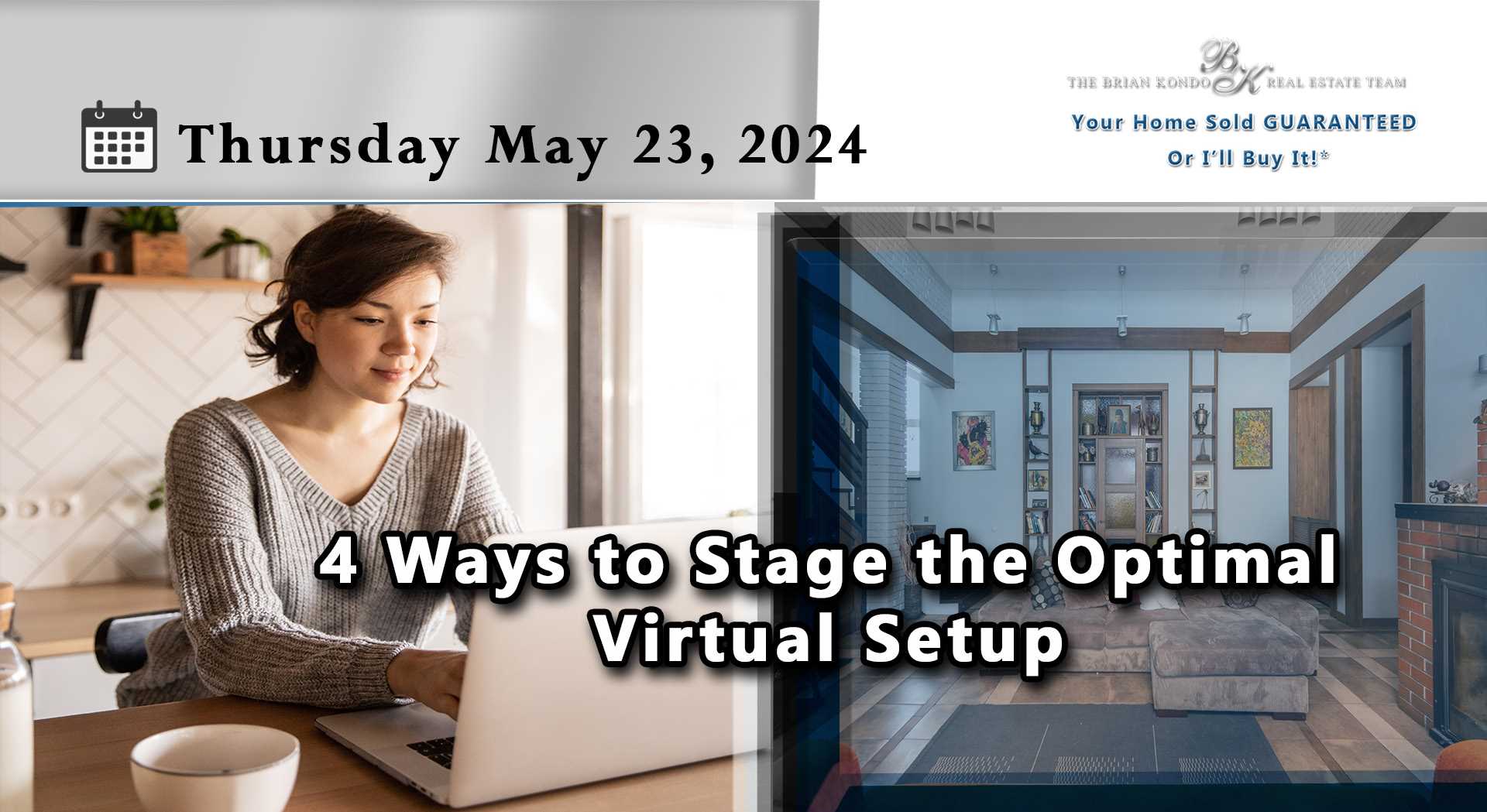
By Maggie Buxton-Simpson for REALTOR.ca
The “new norm” of working from home comes with some undeniable perks, from the seconds-long commute to the pajama pants dress code, comfort has become king. However, with this comfort comes the challenge of bringing the competence of polished professionalism to your office, or your kitchen table, without making massive changes to your home. Without some thoughtful preparation, your presence in virtual meetings can convey sloppiness or unpreparedness, and distract everyone from doing their best work. But, with a few easy tweaks, you can curate a home office setup that makes you look and feel your best on every call.

Lighting
Poor lighting can make it harder to connect with someone on the other end of the call. You want people to clearly see your face and expressions! Though we’re not aiming to create studio quality lighting, there are some things to keep in mind to make sure your face is visible to your colleagues or clients. An easy rule of thumb is to avoid accentuating shadows on your face, either by being backlit or lit harshly from above.
If you’re lucky enough to have a window in your workspace, sit beside or in front of it, rather than with your back towards it. Avoid over-reliance on overhead lighting by keeping a couple of lamps out of frame. Regular desk lamps will work fine, or you can invest in a ring light to boost your professional appearance. Play with light placement and colour to discover the best settings for you. Once you’ve got it nailed down, it’ll be easy to replicate before each call.

Camera angle
As most of us are using the camera built into our laptops, the default angle from which we’re being recorded is from underneath, giving a great view of our chin and the interior of our noses—not exactly what you’d want to happen in real life. Besides this angle being universally unflattering, it’s not a very healthy angle for your neck to be sitting at all day. An affordable laptop stand can save your neck, and make for a more attractive angle. If you have the space, sit back a few feet from your camera for a visual distance. The key is finding an angle and distance that feels the most similar to an in-person conversation!

Privacy and professionalism
Before you hop on a video conference, check for anything in the camera’s view that may not be appropriate for the audience of your call. Depending on your profession, this could include anything from political reading, to suggestive artwork, to mess, to family photos. You’re the best judge of what makes sense to share. A good rule of thumb is if you wouldn’t keep it on your desk at the office, it’s probably best to keep it out of sight on video calls.
To avoid accidental walk-ins on sensitive calls, try to avoid facing your back to the door of your workspace. A note on the door will do wonders to avoid an unwanted guest on the call!

Personalization
The way you present yourself on video calls doesn’t have to be a chore, it can be an opportunity to express your individuality! The easy conversation that comes with sharing space is important for a team’s morale, and it’s important to carve out human moments in an online work environment. While you want to maintain a level of professionalism, a few simple items of visual interest—like a plant, artwork, or bookshelves—can add depth to your background and spark the conversations you want to have. Just make sure the space isn’t so busy that people can’t focus on what you’re saying!
If your space feels too cluttered or cramped and you don’t want people seeing into your home, make a statement and block out distractions with a foldable screen with colours you’ll pop against.

Virtual etiquette
While what’s in the background of your call is important, nothing is more distracting than a disengaged participant. Remember that even though you aren’t in the same physical room as the meeting attendees, they can still see everything you’re doing! Always make an effort to hold eye contact with whoever is speaking by looking directly into the camera, keep your phone out of arm’s reach to avoid the temptation to check it, and keep your microphone muted when you’re not speaking. Whatever you would (or wouldn’t) do during an in-person meeting, hold yourself to those same standards virtually!
With fewer chances to make an impression in real life, you can use these tips to help you stand out amongst the talking heads and feel more confident in your at-home work life. Happy Zooming!
Maggie Buxton-Simpson article was initially published on REALTOR.ca. You can find it by clicking here.
| REALTOR.ca is the most popular and most trusted real estate website in Canada. Owned and operated by the Canadian Real Estate Association (CREA), REALTOR.ca provides up-to-date and reliable information that makes finding your dream property easy and enjoyable. REALTOR.ca is popular with sellers, buyers, and renters and is accessible online and on mobile devices. |
|
|
About the Author Maggie is a recovering Early Childhood Educator, current freelance writer, and recent dog mom. Born and raised in Toronto, she specializes in small spaces, shared spaces, and turning rental chaos into dreamy sanctuaries. In her infrequent but coveted down time, she can be found walking the aforementioned dog, learning a little bit of a lot of languages, and playing guitar. |
Thanks for reading today’s BLOG!!!
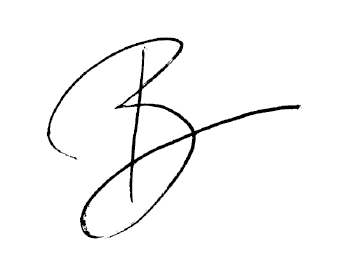
Brian Kondo
Sales Representative / Team Leader
The Brian Kondo Real Estate Team
Re/Max Hallmark First Group Realty Ltd.
905-683-7800 office
905-426-7484 direct
brian@briankondo.com
www.BrianKondo.com
www.BrianKondoTeam.com
Homesellers - Find Out What Homes in Your Neighbourhood are Selling For! You can receive a FREE computerized printout of ALL recent Home Sales and Current Listings in your neighbourhood. Click here!
Best Buy Hotlist - You can receive a FREE list of the 10 Best Buys in your
specific price range sent to you at No COST or OBLIGATION.
Click here!
Your Home Sold Guaranteed or I'll Buy It!* No Gimmicks! For a Free Special Report that Details my Guaranteed Sale Program, visit: www.BriansGuaranteedSaleProgram.com.
Remember, your referrals change lives! We donate a portion of our income on every home sale to a great worthy cause like SickKids Hospital. To find out more visit: www.ReferForSickKids.com.
If you or anyone you know is considering making a move in the next little while, give me a call or pass on my number ... 905-683-7800 (Office) or 905-426-7484 (Direct).
#VirtualSetup #VirtualOffice #VirtualOfficeSetup #VirtualOffice #VirtualWorkingSpace #WorkingSpace





